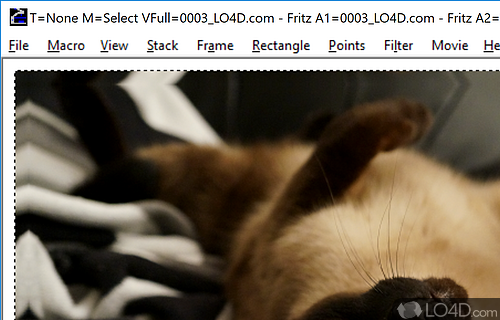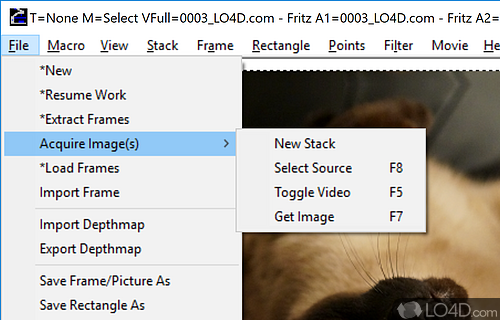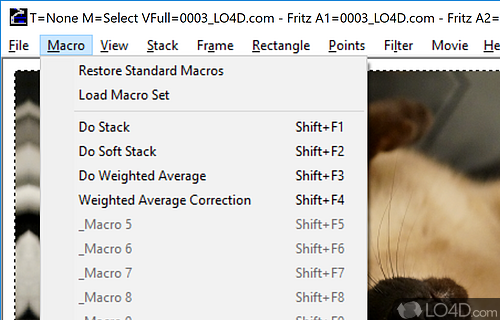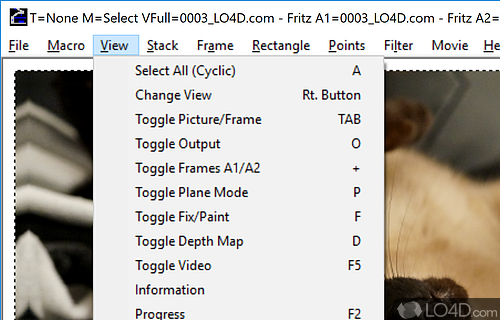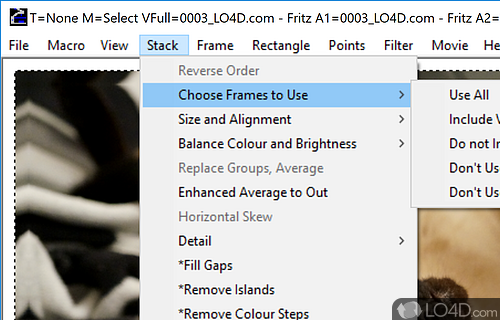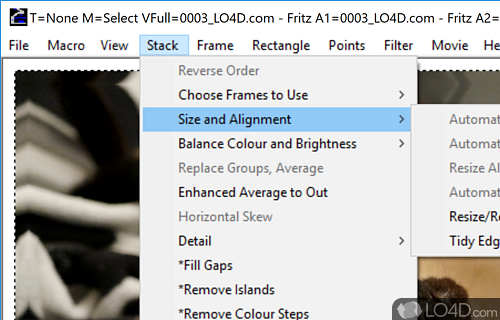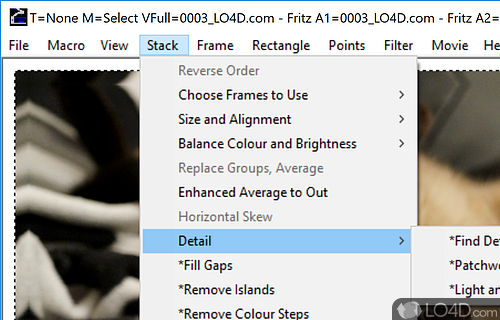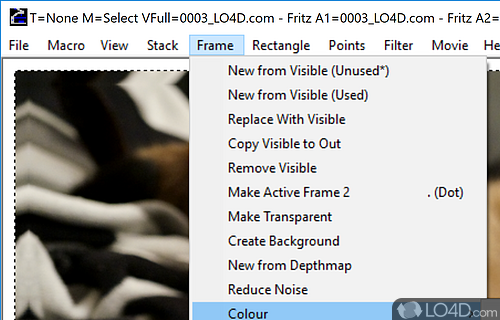Software that aligns and combines multiple images to create a single, high-resolution image with increased depth of field.
CombineZM is a freeware picture viewer app and image editor, developed by Alan Hadley for Windows. It's pretty feature-rich.
The download has been tested by an editor here on a PC and a list of features has been compiled; see below. We've also created some screenshots of CombineZM to illustrate the user interface and show the overall usage and features of this picture viewing program.
Combine images from different sources to create something new
CombineZM is more than just an image stacking software that allows you to present your pictures in various different formats including still, 3D, movie and as a slide show. You can make measurements, resize, reduce noise, remove dust spots, alter contrast and brightness, overlay text etc. and many more.
The source images can come directly from some types of digital camera or scanner, and most webcams, or from files on disk. You can control stepper motors, shutter release mechanisms and lights etc.
The program should be useful to microscope users, macro photographers, and general photographers. The various functions can be made user friendly by having custom macros to do complex tasks, these are started with a single mouse click. For the more advanced user most functions are available as menu commands, If you use a function a lot many have short cut keys to speed up access.
This macro system makes the program very flexible, once the route to the solution of a problem has been worked out it can be coded as a macro. Less experienced users can still use advanced features by using pre-written Macro Sets.
Features of CombineZM
- Autostitch: Automatically align and combine images.
- Color Management: Adjust colors for improved accuracy.
- File Formats: Supports a variety of file formats.
- Focus Stacking: Create images with greater depth of field.
- HDR Image Creation: Merge multiple exposures into one High Dynamic Range image.
- Image Alignment: Automatically align images for better composites.
- Image Blending: Blend images together for unique effects.
- Image Calibration: Correct color and contrast of images.
- Image Filtering: Enhance images with sharpening and noise reduction.
- Image Morphing: Morph one image into another seamlessly.
- Image Stacking: Combine multiple images into one for improved quality.
- Image Warping: Adjust images for perspective correction.
- Layer Masking: Isolate certain elements of an image.
- Micro-Manager: Control microscope parameters to capture images.
- Output Images: Create TIFF and JPEG images with various settings.
Compatibility and License
CombineZM is provided under a freeware license on Windows from graphics editors with no restrictions on usage. Download and installation of this PC software is free and 1.0.0 is the latest version last time we checked.
What version of Windows can CombineZM run on?
CombineZM can be used on a computer running Windows 11 or Windows 10. It runs on both 32-bit and 64-bit systems with no dedicated 64-bit download provided.
Filed under: